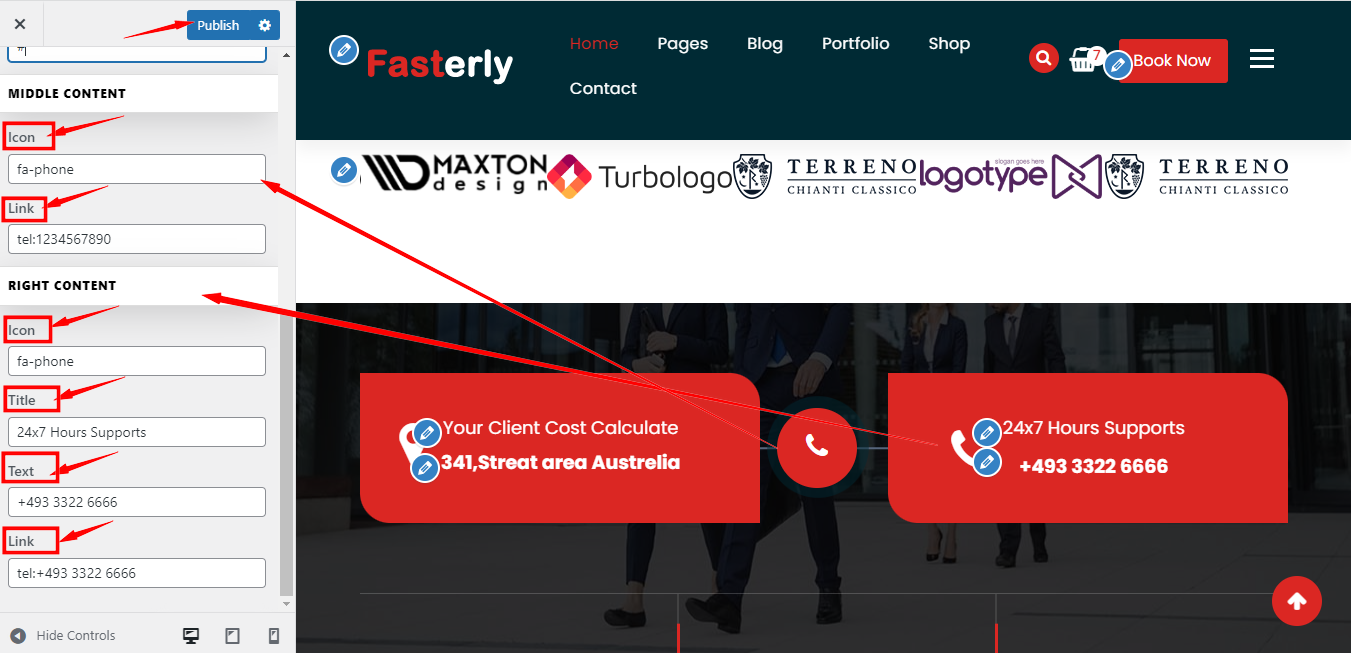How Can We Help?
Manage Footer Top
1.Go to Dashboard >> Appearance >> Customize >> Footer >> Footer Top
Here you can Hide Show Footer Top Section.
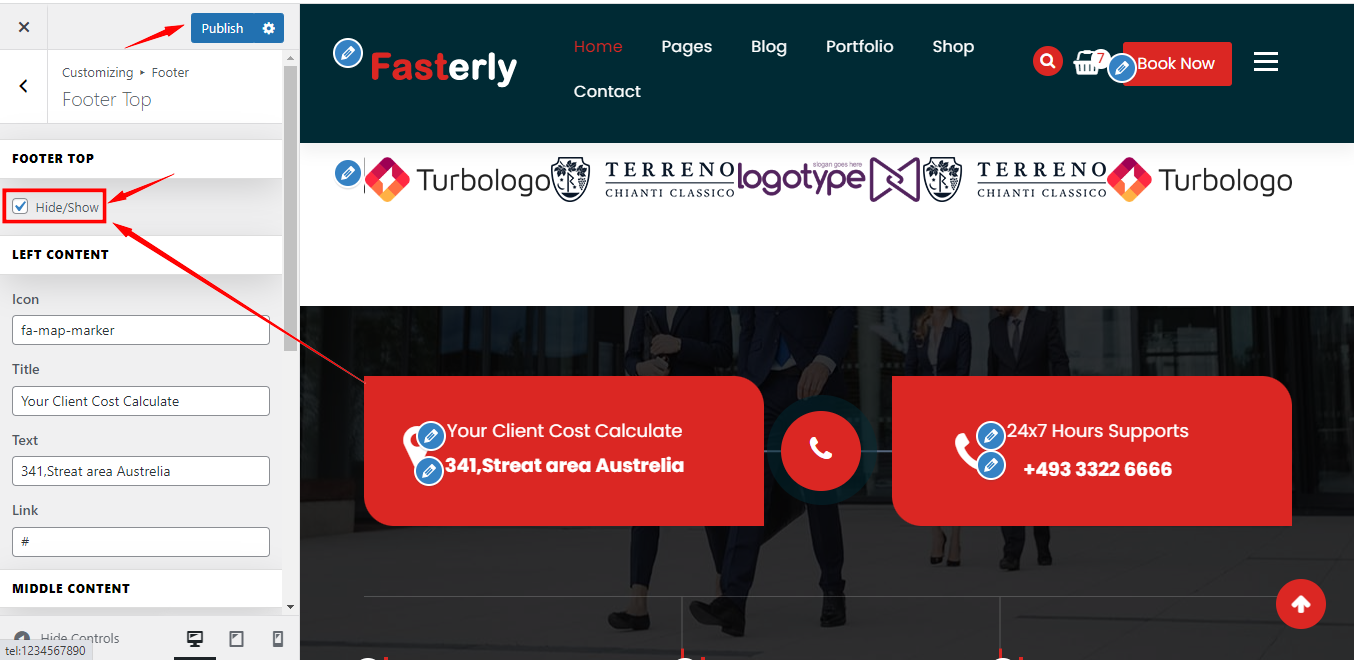
2.Manage Left Content
Go to Dashboard >> Appearance >> Customize >> Footer >> Footer Top>> Left Content
Here you can change Content left area Footer Top Section.
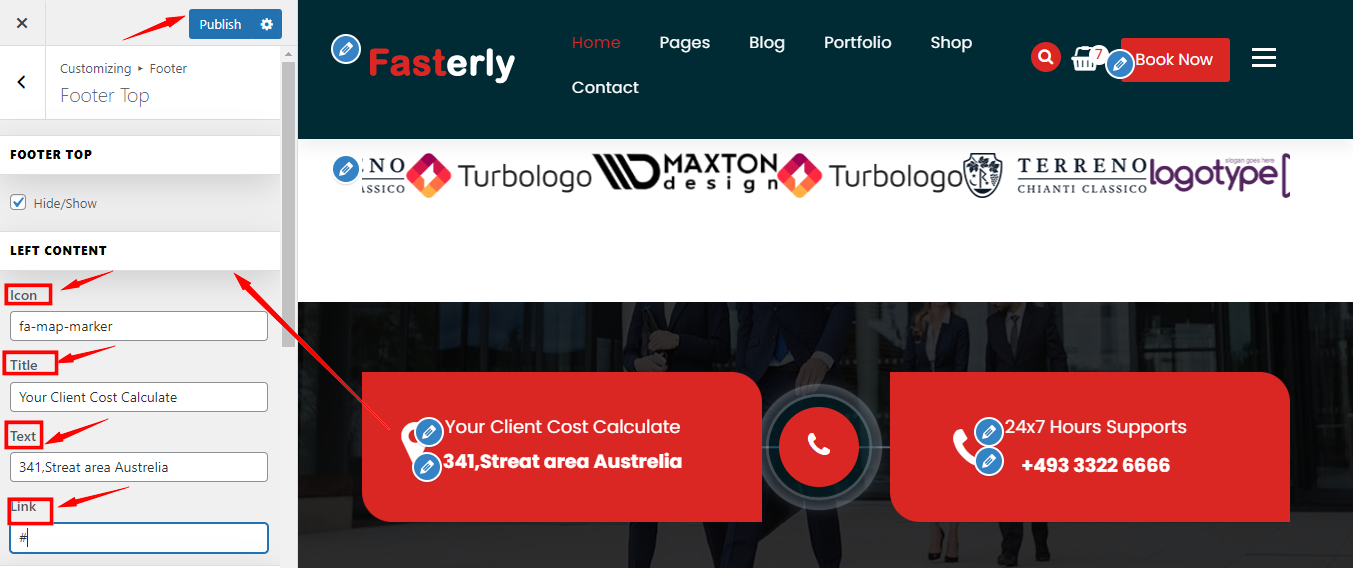
3.Manage Middle & Right Content
Go to Dashboard >> Appearance >> Customize >> Footer >> Footer Top
Here you can change Content middle & right area Footer Top Section.