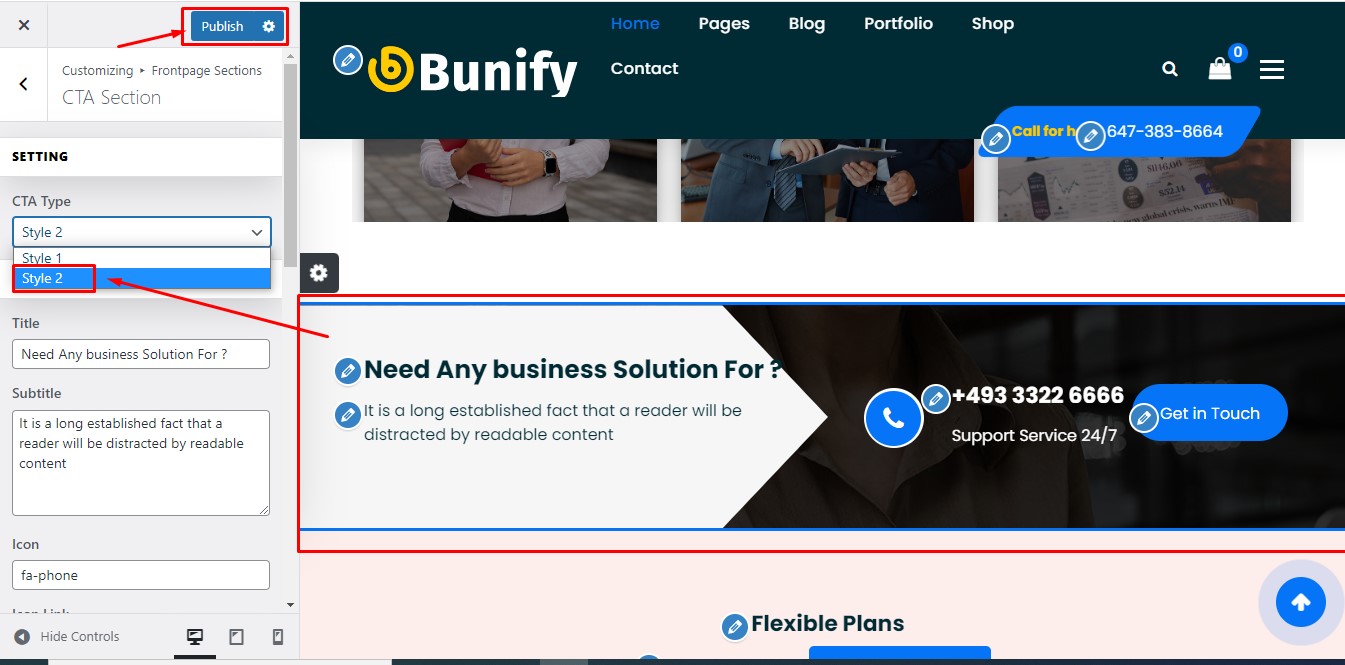Setup Bunify Theme
1.Select Bunify Header in Customizer!
Go to Dashboard >> Appearance >> Customize >> Site Header >> Header Design >> Header Type.
Select Header Type Number 7 For Bunify.
Press Publish.

2.Select Bunify Information in Customizer!
Go to Dashboard >> Appearance >> Customize >> Front-Page Section >> Information Section >> Information Type.
Select Information Style Number 7 For Bunify.
Press Publish.
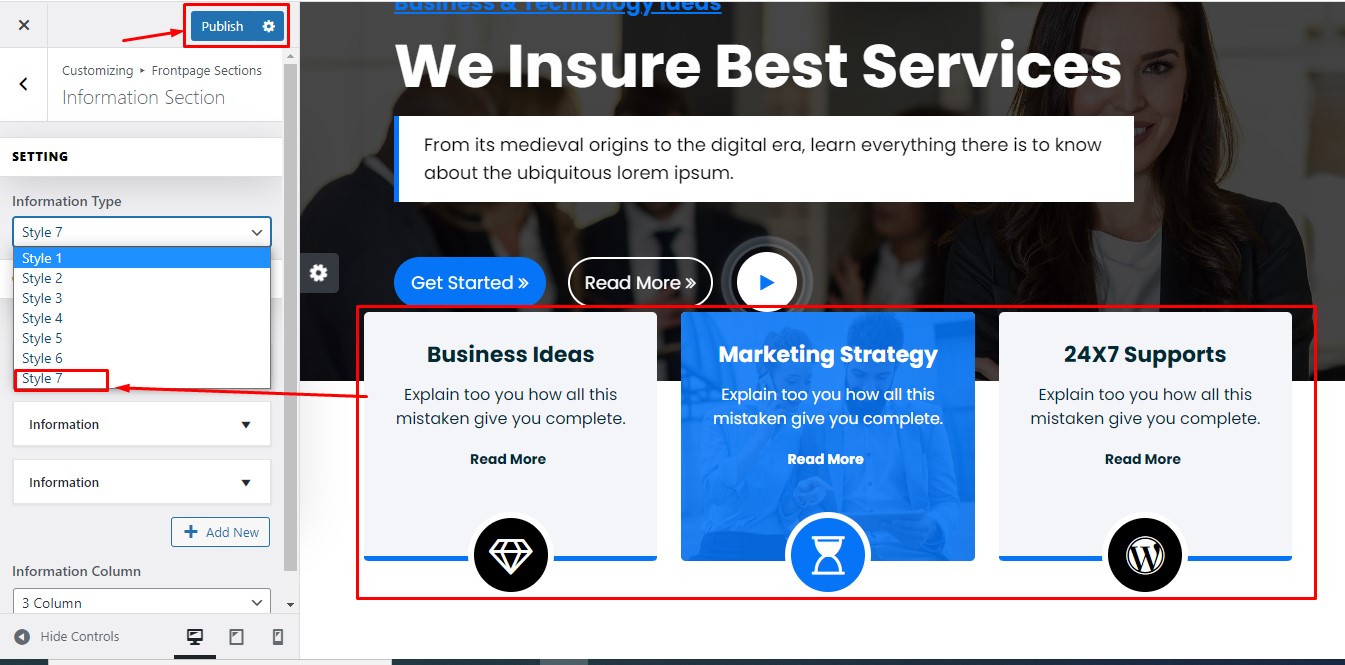
3.Select Bunify Service Style in Customizer!
Go to Dashboard >> Appearance >> Customize >> Front-Page Section >> Service Section >> Service Type.
Select Service Style Number 7 For Bunify.
Press Publish.
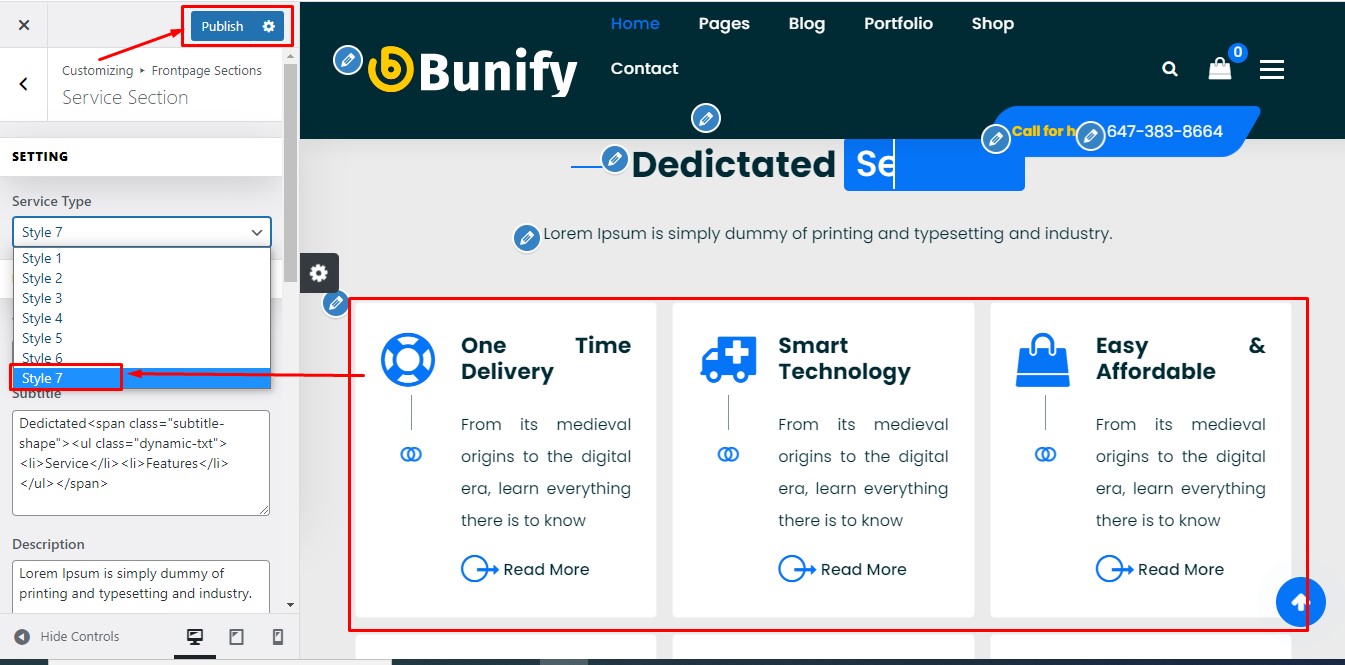
4.Select Bunify CTA Style in Customizer!
Go to Dashboard >> Appearance >> Customize >> Front-Page Section >> CTA Section >> CTA Style.
Select CTA Style Number 7 For Bunify.
Press Publish.